Google pay is one of the popular payment app today which is used by almost everyone.It saves all your transaction details which you have made with your friends, family and nearby business, If you are not comfortable with transaction history you can delete it anytime.Read this blog post till the end you will learn how?
Google pay is among the popular payment apps owned by google. It allow its user to make bank to bank as well as UPI transactions. You can send and receive money from other google pay user as well as from other payment apps also. You can send and receive money from your friends, family and nearby business using Google pay. Google pay keeps record of all your payment transactions which you have made through Google pay but you have option to delete the transaction history if you don't feel comfortable with the payment and purchase history. Let's learn how to delete Google pay transaction history.
How To Delete Transaction History In Google Pay
You Can Follow Us on Telegram,Twitter,Instagram


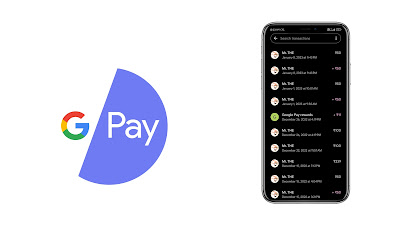












0 Comments