Instagram is one of the popular social media applications owned by Meta, It gains more popularity when Instagram Reels were introduced. Besides this Instagram also have many more exciting features and creating group chats is one of them. However, creating groups on Instagram is not that transparent if you want to make a group on Instagram read this post till the end. In this article, we will tell you how to make a group on Instagram so that you get rid of sending messages separately.
How to Make Group on Instagram
Follow the below steps to create a group on Instagram.
1. Open the Instagram app on your smartphone and get login with your account.
2. Tap on the Direct Message icon at the top right corner of the screen to go to the chat section.
3. Tap on Create Group icon at the upper right corner of the screen.
4. Now select the people whom with your want to create an Instagram group in the suggested section.
5. Alternatively you can also select the people through the search option. Search the people names whom you want to add to the group.
6. Once you are done with the selection of the people, Click on the Create Chat button at the bottom of the screen.
7. Now send at least one message to the group, because the group wouldn't be created until you send the first message. Then you can name the group and the people who are added will be notified about the existence of the group.
How to Setup Instagram Group Setting
1. Open the Instagram app on your smartphone and get the login to your account.
2. Tap on the Direct Message icon at the top right corner of your screen.
3. Now click on the group chat which you want to set up.
4. Give a name to your group in the above-left corner.
5. Click on the See Group Members button and then scroll down.
6. Click on Add People plus icon to add more people to the group.
7. You can also access many more settings to make customize your Instagram group.
In this you can create the Instagram group in a few simple steps, I hope have understood this well. If you like this post in any way share it with your friends and also follow us on
Google News for the latest updates.
Also Read|
You Can Follow Us on Telegram,Twitter,Instagram


.jpg)






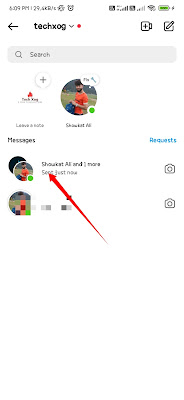









0 Comments