Instagram the popular social media platform owned by Meta has various security features to keep the data of the user safe from scammers and out of them, one is to check the Login activity of your Instagram account. This is a crucial step to keep your Instagram account safe and protect the privacy of the Instagram user. Monitoring your login activity on Instagram ensures privacy and protects personal information from prying eyes. Regularly checking your login activity will help you to track unauthorized access and take immediate action to safeguard your Instagram account. In this guide, we will take you through the process of how to check and clear Instagram login activity.
How to Check Instagram Login Activity
Checking Instagram login activity is a fundamental step towards protecting your personal information from potential hackers and unauthorized access. By regularly reviewing your login history, you can promptly detect any suspicious activities and promptly respond to safeguard your account from potential threats. Here are the steps you need to follow.
1. Open the Instagram app on your smartphone and get the login to your Instagram account.
2. Go to your profile by clicking the 'Profile icon' on the bottom right corner of the screen.
3. Click on the 'Hamburger menu'(three horizontal lines) at the top right corner of the screen.
4. Go to the 'Settings and Privacy' option.
5. Click on the 'Account Center' at the top of the screen.
6. Go to the 'Password and Security' option.
7. Under the security checks section click on 'Where you're logged in' and navigate towards the desired profile.
8. Once you click on the desired profile you will find the list of devices where you are logged in along with the time, date, and location.
How to Logout Unwanted Instagram Login
Once you get the list of devices where you are logged in and you find any suspicious login you can remove that immediately to secure your Instagram account. Here are the steps you need to follow.
1. Open the Instagram app on your smartphone and get the login to your Instagram account.
2. Go to your profile by clicking the 'Profile icon' on the bottom right corner of the screen.
3. Click on the 'Hamburger menu'(three horizontal lines) at the top right corner of the screen.
4. Go to the 'Settings and Privacy' option.
5. Click on the 'Account Center' at the top of the screen.
6. Go to the 'Password and Security' option.
7. Under the security checks section click on 'Where you're logged in' and navigate towards the desired profile.
8. Once you click on the desired profile you will find the list of devices where you are logged in along with the time, date, and location. If you find any suspicious login, you can log out.
9. If you want to logout from all the devices click on select all and then click on the logout button.
10. If you want to log out from a particular location click on the arrow along the device in the list.
11. Click on the logout from this device.
In this way you can check/delete the Instagram login activity, I hope you have understood this well. If you like this post in any share it with your friends and also follow us on Google News for more updates.
Also Read| How to Delete Instagram Call History(Guide)
Also Read| How to Make Group on Instagram(Guide)
You Can Follow Us on Telegram,Twitter,Instagram






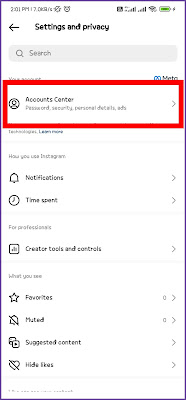










0 Comments