In today's digital age, Facebook has become an integral part of our lives, connecting us with friends, family, and a vast array of engaging content. With its ever-expanding features, Facebook continually strives to enhance user experience and provide seamless interaction. One such feature is watching and discovering videos tailored to individual preferences. However, navigating through the vast ocean of videos on Facebook can sometimes be overwhelming. To help you make the most of your viewing experience, this guide will demonstrate how to easily access your recently watched videos on Facebook. Whether you wish to relive your favorite moments or explore new content, this step-by-step tutorial will empower you to do so effortlessly.
How to View Recently Watched Videos on Facebook on PC
Facebook offers a lot of interesting video content to its users. New videos pop up daily on your Facebook feed. If you like a video and after some time you want to watch it again but you have not saved it or downloaded it offline. Then you have only one option to explore that video again which is by finding it in Watch History. In this guide, we will tell you how to view recently watched videos on Facebook on a PC.
1. Open any browser of your choice on your computer.
2. Go to Facebook.com and log in to your account with your phone number and password.
3. Click on your profile icon at the top right corner of the screen.
4. Click on your profile name to go into the profile.
5. Now click on the three-dot menu below the edit profile option and a drop-down menu will appear.
6. In the drop-down menu click on the "Activity log" and a bunch of options will appear.
7. From the bunch of options click on "Videos you have watched".
8. All your Facebook watch history will be on your screen with the dates mentioned.
Here you will able to clear your watch history and also you can remove specific videos from the list. To do this follow the steps given below.
1. To delete all watch history click on "Clear Video Watch History" at the top of the menu.
2. To delete the specific video, click on the three-dot menu along the video.
3. A pop-up delete button will appear click on it and the video will be removed from the watch history.
How to View Recently Watched Videos on Facebook on Android
1. Open the Facebook app on your Android phone and login to your account.
2. Click on the hamburger menu at the right corner of the screen.
3. Go to your profile by clicking on your profile icon at the top of the page.
4. Click on the three-dot menu along with the "edit profile" option and a new menu will open.
5. Now click on the "Activity log" option.
6. Slide towards the left and find "Videos Watched", click on it.
7. Your all recently watched videos will be on your screen.
That's All about how to view recently watched videos on Facebook, I hope you have understood this well. If you like this post in any way share it with your friends and also follow us on Google News for more updates.
See More:
You Can Follow Us on Telegram,Twitter,Instagram


.jpg)


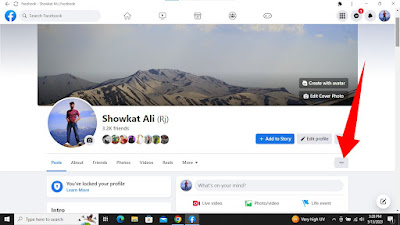
















0 Comments