How To Compress/Reduce pdf file size without using any software?
Hey!Friends if you want to reduce size of pdf file without any Software read this post till end you will learn easily. In my previous post i have discussed about how you can reprint your pan card if you lost it or make changes in it you can also read that.
In this post i will tell you about a website where you can compress your pdf file online, not only you can reduce pdf file size but also you can change you pdf file into Word,PPT, Excel,Images etc with the help of this website and more importantly it is absolutely free of cost you even don't need to sing in.
Apart from this you can also Merge,Protect, Unlock Pdf files if you want.
Without going in more detail lets go on main topic.
How to compress/reduce Pdf file size?
1.visit https://www.hipdf.com
You will see many options here.
At the screen here is menu All in One Pdf Solutions.
2.Tap on "Compress Pdf"
When you click on compress pdf option the another menu will open on your phone/computer screen.
3.Tap on "Choose File" and upload the pdf file from your directory which you want to compress.
All Video Downloader
You Can Follow Us on Telegram,Twitter,Instagram



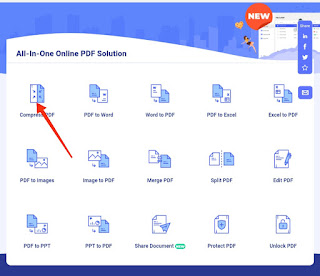









0 Comments