How To Unbind Instagram From Facebook?
Hey!friends in this post i will discuss with you how can you unbind Instagram from Facebook. If you don't want share Instagram Stories or posts on Facebook because of privacy concern it becomes important for you to unbind Instagram from Facebook
How to unbind?
1.Open the Instagram app and Click on your profile icon which can be easily seen at buttom of right corner.
2.Tap On three lines at the top of right corner.
When you click on three lines of right corner a new menu will open on your phone screen.
3.Tap on Settings and a new window will open on your screen.
4.Tap on the "Account Center" at the battom of the screen.
When you click the account center the profiles(both Instagram and facebook profiles) will be seen on your screen.
5.Tap on the profiles.
When you click on profiles the profiles will separately open now.
6.Tap on the profile you want to remove.
When you click on your profile which you want to remove the remove button will appear on your screen in red text.
7.Tap on "Remove From Account Center"
8.Tap on continue button
9.Tap on remove the remove button
Hence your Facebook account will be removed from Instagram account.
In this way you can unbind your Facebook account from Instagram account.
I Hope you have understood this post if you find this post informative
Please do share with your friends
Thank you
Your Host
Showkat Ali




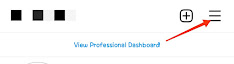













0 Comments