What is Screen Mirroring?
Screen mirroring is the process of sending the contents of the display on your device to another device – usually a second display, such as your TV or another monitor. Screen mirroring is often used to send content from your phone or tablet to your TV so you can watch and share videos, photos, and more. This is sometimes called "wireless screen sharing" or "screencasting". Most devices can mirror your screen, but the most popular methods are Chromecast, AirPlay, Miracast, and AllCast.In modern TV sets screen mirroring option is available as screen cast.
Also read
Top5 mind blowing websites about you don't know
How to do Screen Mirroring?
In today's article i will tell you about four levels of screen mirroring, firstly we will talk about how you can connect your phone with smart TV which have built-in option secondly i will discuss with you about how to connect the TV with Mobile which don't have built-in option and then we will move to more advance levels so, without further ado let's jump right in.
1.Sreen Casting Smart TV having Built In Option:-
Screen mirroring/Screen Casting is Very easy when your smart Tv have built-in option.Firstly open the built-in option on your TV Screen, Now take your phone and search screen cast settings and go to screen cast option. Search for the device and connect it to the available device.
2.Screen Casting Smart Tv don't Having Built-in Option:-
Mirroring a mobile device on smart Tv don't having built-in option is something complicated , you need to buy Chromecast device then connect the Chromecast device with your smart Tv and follow the same steps given above.
3.Screen Casting your mobile device on another mobile device:-
First two option very something easy but this one something more complicated, if you don't have Smart Tv and you still want to mirror your device on another device.Follow the steps given below:
1.Download the App given below(screen stream mirroring)
2.Now install the App in your device and open the app.
3.After setuping the app you will get the Ip address on the home screen
4.Now write the ip adress in browser of another mobile device.
Hence your mobile device will start mirroring on another device.
But there is a problem with all these screen mirroring methods, the problem is that the both devices should be Connected with same wifi that is the biggest disadvantage of screen casting by these methods but don't worry i am here to solve this problem.
You can solve this problem by the same app which you downloaded earlier by that application you can mirror you device anywhere in the world either you are from America or Armenia.Follow the steps given below:-
1.Open the application from your device.
2.Click on the 3lines at left above corner
3.Now Click on the "Twitch" Option.
4.A login page will open on your screen get login to twitch if you don't have twitch account create it first on "twitch.com".
Your screen is streamed on twitch now go back and search the " Twitch.com" In browser of another device.
5.Now search the User I'd of the twitch user whose screen you want to see.
This was all about today's article i hope you have understood this and i have helped you out from the problem regarding screen casting.
Also read:
You Can Follow Us on Telegram,Twitter,Instagram




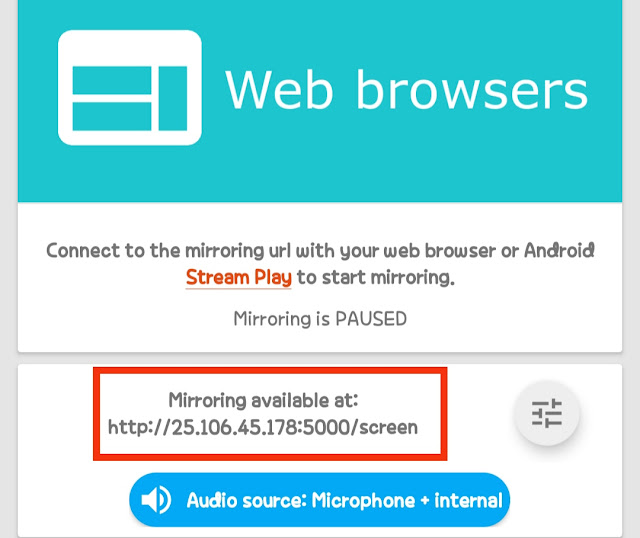










0 Comments