Hi! In this article i will tell you how to recover gmail password without phone number and recovery email
Gmail is a free email service developed by Google. It offers users a number of features to make managing their email easier and more efficient. These features include the ability to send and receive emails, organize and label emails, and search for specific messages. With Gmail, users can also access their email from any device with an internet connection, making it convenient to stay connected no matter where they are. But sometimes when we login our gmail in laptop or mobile phone we forget the password which is something frustrating in today's world of technology.It becomes more annoying if you didn't have access to the phone number and didn't have any recovery email connected.Don't worry it is common problem nowadays to forgot password there are some methods to recover your gmail password even if you didn't remember the phone number or recovery email which you have used to create a gmail account,without further ado let's jump right in.
Also read
How to use gmail without internet connection
How to recover gmail password without phone number and recovery email
Well,when we lost the access to the gmail majority of us use the Forget password option to recover the gmail password but it only works if we have access to recovery email or phone number, when you didn't have access to recovery email and phone number you should go for another options which are discussed in steps given below.
1.Go to "Recovery Mail " in google search engine.
When you search the "recovery mail" In google search engine click on the first page.
2.Now click on the forget password if you remember your phone number that is well and good if not follow the further process.
3.When you click the forget password option click a new window will appear then click on the "try another way".
You can also use your recovery email to recover the forgotten password.If you have access to the email you have used while creating the gmail account click on get a verification code and the code will be received on the mail box enter the code to verify.You Can Follow Us on Telegram,Twitter,Instagram


.jpg)
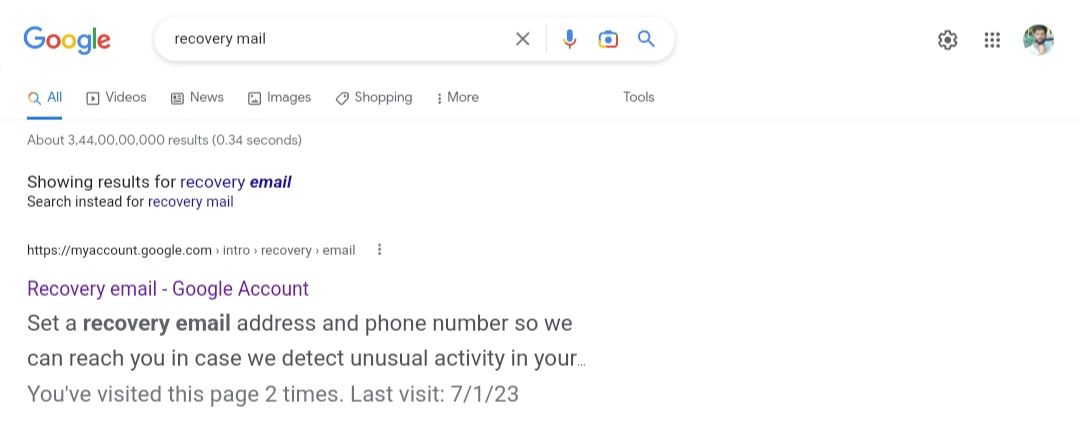









0 Comments