Jio, an India-based telecommunications company, provides affordable internet services to millions of people across the country. While the company offers various data plans at reasonable prices, some users may still find it difficult to access certain websites or apps due to geographical or other restrictions.
One way to get around these limitations is to use a virtual private network (VPN). A VPN allows users to connect to the internet through a remote server that changes their IP address and location. This can help users access websites and services that may be blocked in their region or country.
In this article, we are going to see how to use a VPN to access the Internet for free on Jio.
Things Required:
- Jio Sim Card
- Internet Connection
- Smartphone
- VPN
How to Use Free Internet in JIo
Step 1: Download the VPN app
The first step is to download the VPN app to your device. Click on the download highlighted text to download the app
Step 2: Install and open the VPN app on your smartphone.
Step 3: Turn on the Custom Setup toggle and select TCP Mode.
Step 4: Select the port as per your state. e.g if you are from j&k select p8080.
Step 5: In the Playload replace freesite.com with jio.com.
Step 6: Select Server Random.
Step 7: Hit the Start button and wait for a connection.
Done enjoy Using free internet on Jio using Host VPN trick
It should be noted that using a VPN to access Jio's free internet may violate the company's terms and conditions. While Jio doesn't specifically prohibit the use of VPNs, the company can monitor its network for suspicious activity.
Overall, using a VPN is a simple and effective way to access the internet on Jio for free. However, users should use it responsibly and within the law. It is also important to choose a reliable and trustworthy VPN service to keep your data safe and private.
#EXPIRED
You Can Follow Us on Telegram,Twitter,Instagram


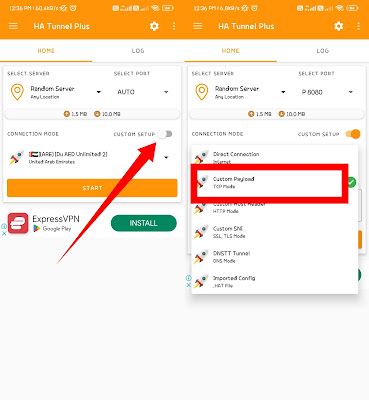








0 Comments