If You have a free Blogger template, you probably have a footer credit that looks something like this: crafted by Templates yard |Distributed by BloggerTemplates.This footer credit is a link to the website of the template designer and it is required by the template designer in order for you to use their template for free. However, many bloggers do not like having this footer credit on their blog because it takes away from the professionalism of their blog.
Have you ever struggled with the removing of footer credit from your free blogger template which look unprofessional? If so, this tutorial is for you! InThis tutorial will show you how to remove the footer credit from free blogger template using just a few simple steps.
If you try to remove this footer credit by simply removing the copyright text , the theme will start redirecting to its original designer so follow me up i will show you how to remove this footer credit in free blogger template, without further ado let's jump right in.
How to remove footer credit in free blogger template?
1.Login to your blogger and go to thame section
2.Now click on drop down menu present against the customize botton.
3.Drop down menu will appear on your screen go to "Edit HTMl" Option.
4.Now click on the plain area and enter Ctrl+F , search menu will appear then search the related text like"Created by or Designed by. "
5.When you find the related text make a division tag before "created by"like this.
6.Now put this code before "Created by"
<div style='font-size:1px; opacity:0;'>
7.Hence you have started the div tag so you need to close it also.
8.Click on the save thame option , done footer credit is removed from your free blogger template.
This was all about today's post i hope you have understood this well , share this information with your friends and family and enjoy reading my future blogs.
Also read
Paytm Cashback offer flat ₹50 Cashback
You Can Follow Us on Telegram,Twitter,Instagram





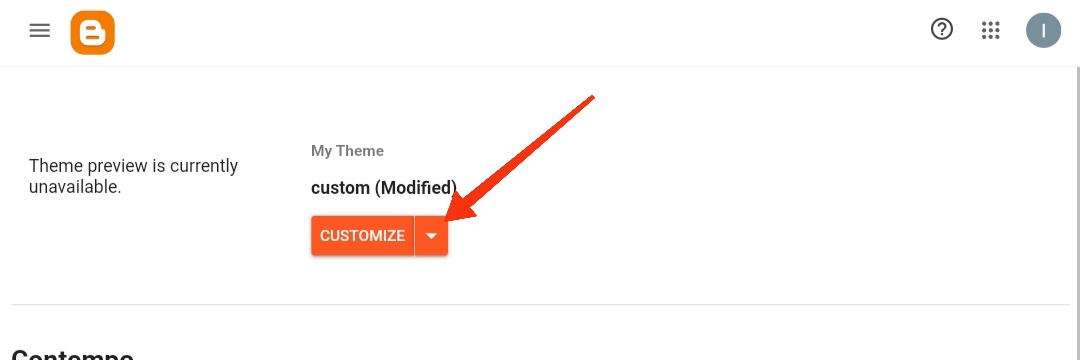









0 Comments