If you want to increase your subscribe count on youtube by placing youtube subscribe button on blogger well it is easiest way to increase your social media traffic by placing subscribe button on your blog, if you have decent traffic on blogger.
As we all know youtube is leading video sharing platform so it becomes important to increase the traffic on our youtube channel to earn some decent amount. In this article i will help you how you can add youtube subscribe button on blogger to get some traffic out of there,so without further ado let's jump right in. To add the subscribe button on blogger you need the channel id of your youtube channel.
Also read
How to remove the footer credit from free blogger template
New earning loot |Cashbook referral loot|payment proof added
How to get the channel I'd?
1.Open the chrome browser and search youtube.com(if you are using mobile phone enable desktop site mode)
2.login to your account
3.Go to your channel option.
4.Now copy the channel id from URL box
How to add youtube subscribe button on blogger?
1.Visit [https://developers.google.com/youtube/youtube_subscribe_button]
2.Now paste the channel id in the box and keep layout option full.
3.If you didn't want to show the subscribe count you can also hide it.
4.Copy the HTML code and go to blogger
5.Click the drop down menu and go to blogger layout.
6.Now click on the add gadget option.
7.Click on HTML/Java script
8.Paste the code in the space given marked as content
9.Save the layout and your youtube subscribe button will be shown on blogger like this
This was all about this post how to add youtube subscribe button on blogger i hope you have understood this well, share this post with your family and friends.
Also read
How to stop/block Flash massages
You Can Follow Us on Telegram,Twitter,Instagram








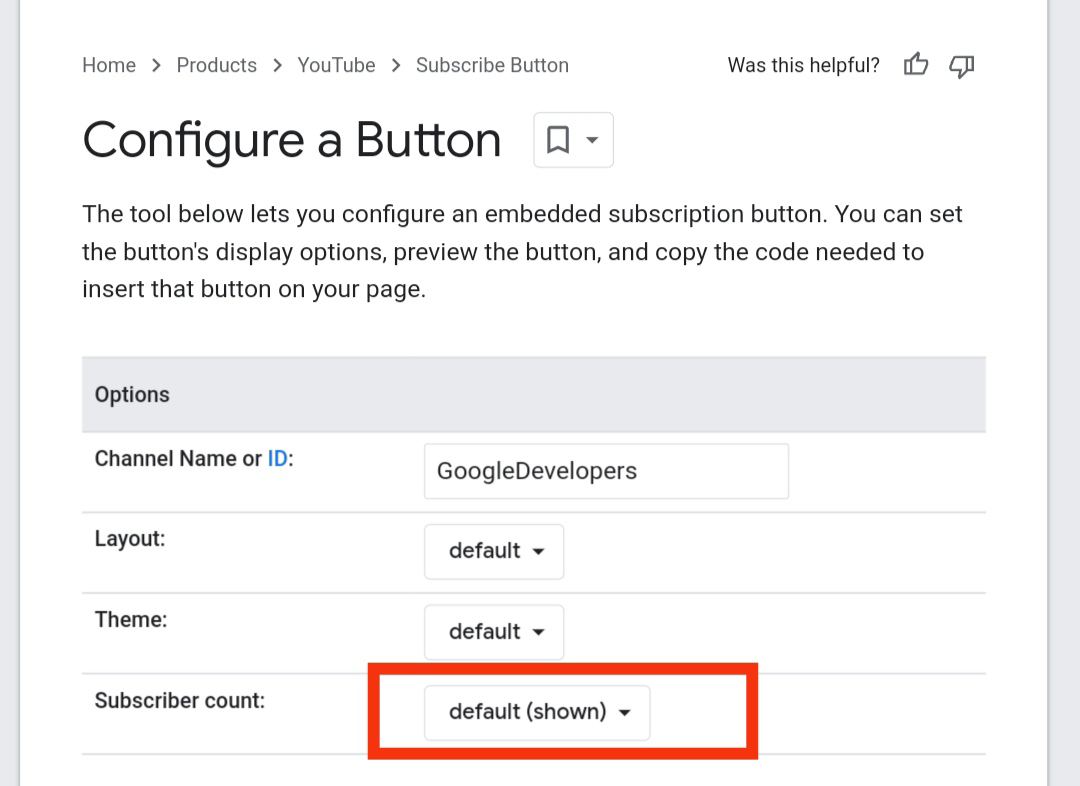












0 Comments