Hello!Tech readers in this post we will discuss about how to delete youtube channel permanently.
Youtube is a worlds largest video streaming platform which have more than 2.3 billion active users around the globe.We can post videos on youtube only if we have an active youtube channel.If you have an active youtube channel and you want to delete it due some reasons or you have created a tested youtube channel and now you want to delete it permanently don't worry in this blog post we will tell you how to delete youtube channel in easy way.
Before deleting youtube channel let's first discuss about how to create one.
How to create a youtube channel
Creating a youtube channel is not a hard task you just need a email id to create a youtube channel with few steps.
1.Open the youtube app from your smartphone (go to youtube.com if using pc).
2.Get login with your email id.
3.Click on the profile icon and then click on your channel option.
4.Now give unique name to your channel set profile photo and click on "create channel".
Done your channel is created successfully,now you can post the videos on your channel.
How to delete youtube channel
Now the question is how to delete youtube channel if you have created a test channel or you want to leave youtube to focus on other social media platforms so let's learn how to delete youtube channel.
1.Open the chrome browser on your smartphone or pc and then go to the youtube studio.
2.Make sure you have same channel selected which you want to delete.
3.Now click on the settings gear icon located at below left corner.
4.A pop up window will appear,Click on channel.
5.Now go to advanced settings option and scroll down the page.
6.Click on manage youtube account option.
7.A new window will appear on your screen and click on Advanced settings.

8.Once you click on "advanced settings" You will see delete channel option click on it.
9.Now you need to enter gmail account password to verify your identity, enter the password and click on next.
10.You will find two options to delete your channel one is to hide the channel another is delete permanently.If you hide the channel your all the content will be hided from youtube and if you delete the channel permanently all your content including the comments you posted,channels you subscribed etc will be deleted.Now we want to delete the channel permanently tick the check boxes and click on delete channel permanently.
11.Now rewrite your email id and click on delete my content.
Done your channel is deleted permanently,it will take upto 24hrs to delete the all content from the youtube.
This was all about how to delete youtube channel permanently,I hope you have understood this well if so share with your friends and family.
Also read











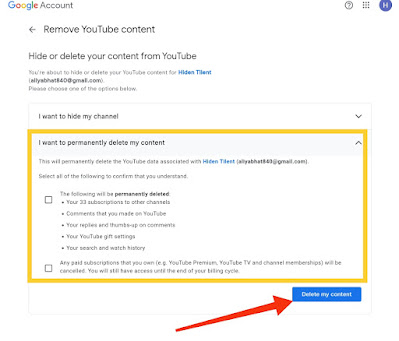







0 Comments