Hello!Everyone Wellcome back to new fresh blog post in which we will tell you about how to hide photos in google photos with password protection and how to see them.In today's world of technology privacy becomes big concern as everyone wants privacy,If you want to hide photos in your phone so that no one will be able to see them accept you, google photos is good option to hide your photos and videos.Nowadays google photos is also used to backup photos and access them from any device anywhere in the world but their may be some photos which you don't wanna show in the home page of google photos because of privacy concern or what the reason may be.So here it becomes more important to hide your photos in google photos so that they can't be seen on homepage of google photos and they can be managed in different album/folder.
Here is step by step guide how to hide photos in google photos.
How to hide photos in google photos
How to see hide photos in google photos
You Can Follow Us on Telegram,Twitter,Instagram




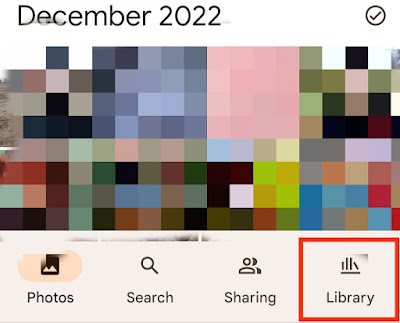








0 Comments