In this post you will learn how to Remove Gmail account from phone,we will tell you in few steps.
Gmail is google electronic mail system which we use to send and receive emails. We send and receive both personal as well professional mails on Gmail. We can use Gmail in all operating systems such as in Android, IOS , Windows etc. Gmail is used by more than 1.5 billion users around the globe but the most of the Gmail users use it in mobile phone because it is easy to handle in mobile phones. However if you want to Remove Gmail account from phone here are the simple steps.
How To Remove Gmail Account From Phone
1.Open Settings on your phone and then click on google accounts.
2.Now click on manage your google account option.
3.Click on your profile icon at upper right corner and then click on manage accounts on this device.
4.Now click on the google and then select the Gmail you want to remove from phone.
5.Click on three dot more icon and then click on remove account option and the selected Gmail account has been removed.
Now if you want to
delete the Gmail account rather than remove here are the few steps for you.
How To Delete Gmail Account From Phone
1.Open settings on your smartphone and then click on Google in accounts menu.
2.Now select the Gmail you want to delete and click on manage your google account.
3.Go to the data and privacy option and click on delete your google account.
4.Now rewrite the gmail password and click on confirm, you Gmail account will be deleted.
Before you delete your google account you should know that all your data in the google account will be vanished so make sure if you any backed up data download it first.
This is all about how to remove gmail from your phone and how to delete Google account. I Hope you have understood this well if you like this post in anyway share with your friends.
Also Read|
You Can Follow Us on Telegram,Twitter,Instagram


.jpg)



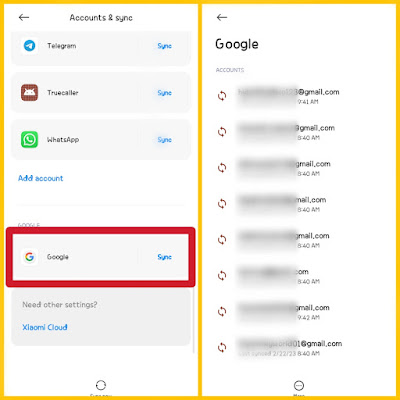








0 Comments